The principle of Occam’s Razor offers interaction designers three ways to keep complexity under control.
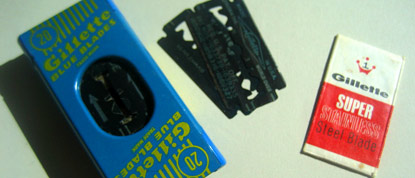
Occam’s razor has been really useful to me on several projects recently. It’s nothing new. Occam was around in the 14th Century. And it wasn’t even his idea: it might well have been Aristotle’s. Perhaps that long history proves that it’s a great tool to have in your arsenal when designing user experiences.
The basic idea is something like:
“If you have two equivalent theories or explanations for observed facts, all other things being equal, use the simpler one.”
The user-centred design version might be:
“If you have two interfaces that both address user needs, go with the simpler one.”
But there are three different ways the idea gets expressed, and each form has something to offer interaction designers. Here they are:
- Choose simple solutions
- Keep merging features
- Don’t oversimplify
First blade: Choose simple solutions
“Two interfaces – choose the simpler one.” A no-brainer, right? Simple designs are easier to implement and maintain, and quicker for everyone to learn and use. But choosing a simple design when you see it is actually surprisingly hard. Organisations with lots of people, objectives and agendas will generate complexity faster than you can say “knife” (or indeed “razor”).
- Some stakeholders can be left feeling short-changed by simple designs that do what customers and users really want. One cry that’s very familiar to website designers is “but I want my product/service/department promoted on the homepage too”. And that leads to tragedy.
- Other stakeholders will obsess about edge-cases – things that logically can happen, but very rarely will. Catering for all of these ties your design up in knots.
- And some people seem to gain a sense of importance from fiddling with a good design – turning it, step by step, into a disastrous mess. This video about the design of the stop sign says it beautifully.
All these kinds of events will conspire to push an unwary interaction designer off course. Remembering Occam’s razor, and quoting it to your clients, team and stakeholders, can help to keep you focussed and change other people’s points of view.
Second blade: Keep merging features
Another common phrasing of Occam’s razor is:
“Entities are not to be multiplied without necessity.”
In interaction design terms I like to phrase it as:
“Whenever you see two things that seem to do something similar, see if you can turn them into just one thing.”
“We’ve got the ‘picker’ over here, for choosing widgets from a long list in alphabetical order. And the ‘chooser’ which sits over there for choosing widgets from a categorised short list. Then there’s the ‘finder’ up here which is for finding widgets which might be in either list. And the ‘selector’ over there which pops open when you need to select a widget from the full database.”
You get the idea. If you find yourself having conversations like that you should take a breath, and realise that you’ve multiplied your entities beyond necessity. Chances are you need one tool for selecting widgets, not four.
For example, Google has taken the merge blade to their Chrome web browser. They’ve merged the search box and the URL box into one. Those are two very different boxes. But from most people’s point of view having one box where you type in what you want is great. No tricky decisions to make.
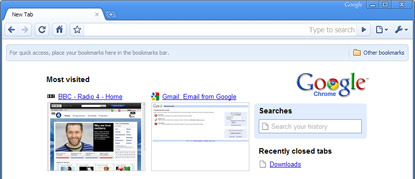
So as you go along, be on the lookout for ways to merge multiple separate components in your design into one. You’ll end up with a design containing a few flexible items, instead of many small, inflexible ones. Typically that means less to learn, and a more elegant user experience.
Third blade: Don’t oversimplify
Knowing when something is simple enough can be tricky. Trying to oversimplify something that is inherently complex can be a waste of time. How do you know when to stop?
Einstein’s phrasing of the rule helps us here:
“Make everything as simple as possible, but not simpler.”
The UCD version is, perhaps:
“Understand what people really need to do and make sure that your simplest design really does all those things.”
That’s why UCD stresses that you need to go out and observe your target users in action. It’s the only way to find out what they really need.
A single button mouse is a great example. Apple hung onto the idea for years, and with good reason. It really is way easier to learn than a two button mouse. Watch a young child using a two-button mouse and see how many errors they make by pressing the right button intead of the left. But in the end, the multibutton mouse has won. Why? For the applications people were running in the early nineties, one button was often sufficient. But people’s needs and expectations have grown, and now a single button mouse can’t provide convenient access to the wide range of features people expect, and know how to use. A two button mouse, plus scroll wheel, lets people do more of the things that they really want to do, more quickly.
But this does beg a question, though. With a complex piece of software like MS Word 2007, people want to do hundreds of different things. How can you ever make something like that simple?
Alan Kay to the rescue:
“Make simple things easy and difficult things possible.”
In other words make sure that you prioritise your design. Put the most commonly used features within easy reach and tuck away the more specialised and advanced ones.
The deadline sharpens the blades
It’s easy to get tangled up. What MUST users have? What would they like a lot? What do we think they should want? Can we just squeeze this element in? What would happen if they tried to do that other thing? Luckily, Occam’s razor suddenly gains power when you are faced with looming deadlines and limited resources. Those force you to really use the razor and they have the power to silence the most tangled corporate debates.
And when you’re forced to use it, something amazing happens. All the “what about if” cases drop away, leaving you with the “all users will want to” cases. And following close behind that you typically find a clean, simple interface. Simple because it doesn’t have to solve all the world’s problems, just a manageable and intelligible subset.
So:
- Quote Occam’s razor to help you fight for simple interfaces when you see them
- Look for interface elements which you can merge into a single element
- Understand what target users are really trying to do, so that you know exactly how complex things have to be
- Prioritise features so that the most popular are visible and the advanced ones are tucked away
- Use the power of the deadline to force yourself or your team to stop adding complexity and start fighting your way towards simplicty.
And remember Antoine de Saint-Exupery, author of “The Little Prince”:
“A designer knows he has achieved perfection not when there is nothing left to add, but when there is nothing left to take away.”