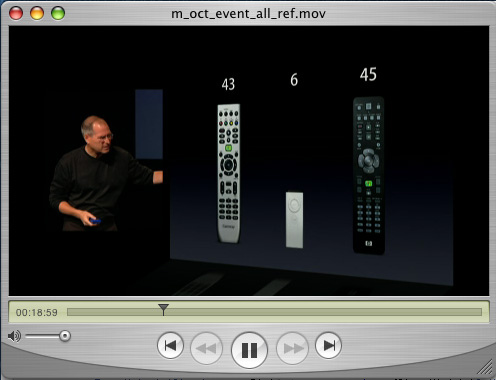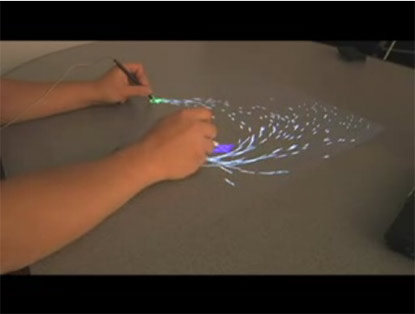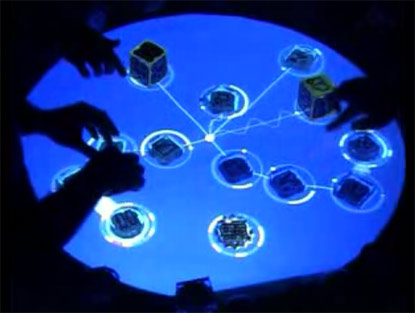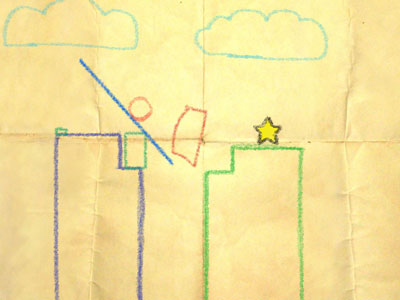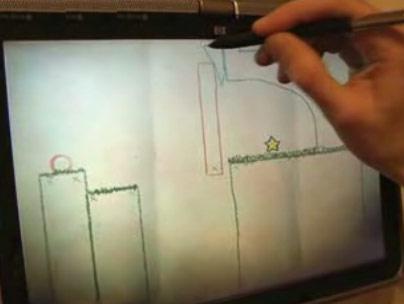“There are certain deficiencies of computers right now,” said one of the speakers at the DIS 2008 conference today. And this first day of conference highlighted what researchers are doing to address those deficiencies.
Some solutions are more production-ready than others. I expected DIS 2008 to be “out there” and it is.
Deficiency 1: Interacting with computers feels unnatural.
Researchers are exploring speech and gesture to make interaction more like “everyday life”.
Edward Tse, from the university of Calgary, presented some great examples of speech and gesture interaction around a large digital table to allow people to collaborate on affinity sorting notes and images. I would dearly love to try this out on a design project.
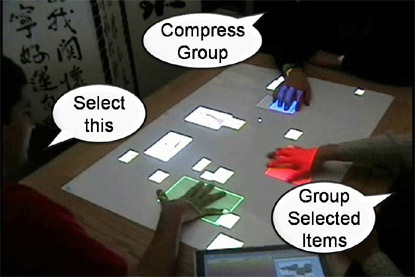
Mixed reality allows us to interact with computers by manipulating objects, and our own bodies, in the physical world.
Adrian Cheok from The National University of Singapore’s Mixed Reality Lab demonstrated a range of mixed reality experiences, including “human pacman” where players arrayed with cameras, VR headsets, GPS and wireless data connections played pacman by physically running around an area of the city.
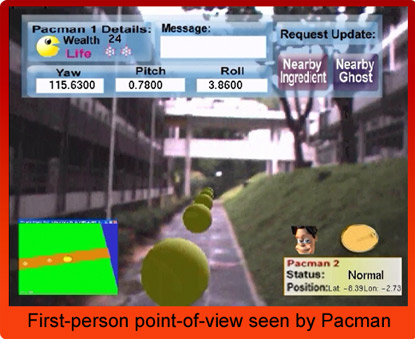
Deficiency 2: Computers demand too much attention.
The demands that media and information technology make on our attention every day have been shown to cause stress, mistakes and accidents.
Daniel Robins, from Microsoft research, demonstrated some ideas for how to make a smart phone interface less demanding of our attention.
He makes use of three attention-saving approaches:
- Glanceable interface: This lets you soak up information when you have a moment to glance at it – without pressing any buttons at all. Daniel proposes dividing the screen into tiles, each of which surfaces a key piece of information. So not just “email” but “3 unread emails”; not just “appointments” but “Appointments at 11:00, 12:00 and 15:00 today.
- Muscle memory: This enables people to interact with the phone without looking, using “muscle memory”. Many of us can touch type, so we experience muscle memory every day. By dividing the screen into 9 “tiles” you can map to the 9 number buttons on the keypad. This means that people can select an option by knowing which position it sits in. They can just press a number and don’t need to look at the screen until the information they need is already displayed.
- Peeking: This allows users to view information quickly and briefly with minimal navigation. By holding down the corresponding key, users can temporarily display more detail about one chunk of information. Let go, and the display drops back to the home screen – showing all nine information “tiles”.

Deficiency 3: Computers can’t communicate emotion very well.
Software, computers and modern life can cause feelings of isolation. We use technology to combat that: an email or Skype call to a distant loved one can help. But these technologies are limited and that can limit the enjoyment of staying in touch. They let us share information, but are much less good at letting us share experience.
Emotion and enjoyment come via touch, taste, physical motion, what we wear, subtle expressions – many things that current internet technology has no mechanism for communicating.
So Adrian Cheok from Singapore’s Mixed Reality Laboratory has invented:
- The poultry internet, to let you stroke your family chicken remotely (a family chicken is a fairly common pet in South East Asia). You stroke a soft dummy chicken, and the real chicken wears a fluffy “haptic jacket” which simulates the stroking on its body. Experiments show that the chickens love it.
- Huggy Pyjamas, to let guilty parents still away at bedtime, hug their children remotely. The parent strokes a small device (something like a key ring in future releases) and air-filled actuator’s in the child’s pyjamas simulate the parent’s hug. The parent can send a signal to change the colour of a badge or patch on the pyjama’s too.
- Age invaders, to let grandparents, parents and grandchildren play phsyically together. Some players play over the net, others physically move their bodies on a giant, digital board.

Cheok’s team also note that many of us can empathise more effectively with living things that artificial things. (They give the example of real flowers versus plastic flowers: which would you prefer to receive form a loved one?) So to boost the empathy we feel when confronted with information by a computer, they have pioneered the idea of empathetic, living media: computer displays made out of living things.
The Babbage Cabbage experiment lets you tend a garden of six real cabbages that change colour based on data feeds that you select. By injecting an acid or alkaline solution into each cabbage, the cabbages can be made to go from green to purple over a number of days, while staying alive and healthy. You can make the different cabbages respond to all kinds of information from four categories: personal, family, society or environment. Some examples information about your own energy usage, or the environmental impact of your travel behaviour, or how much you are communicating with a loved one via text messages. The team have reproduced the idea with transgenic, glowing bacteria and fish. Next they might try squid, or a display that attracts ants to different areas to make patterns.
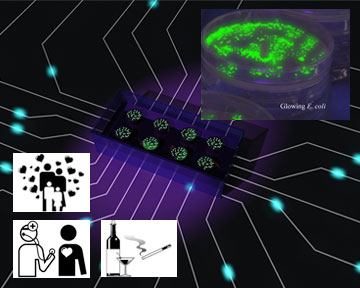
Research is not complete yet, but some evidence suggests that people really do feel more empathy when it’s a living thing that is displaying ambient data.
More from DIS 2008 tomorrow.