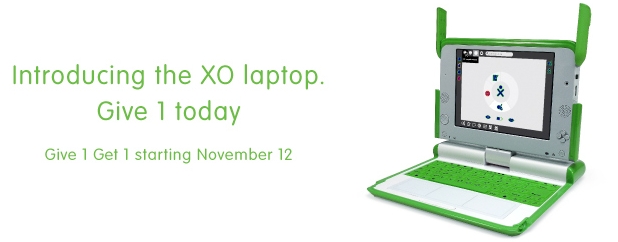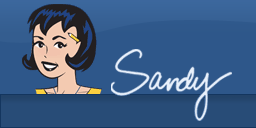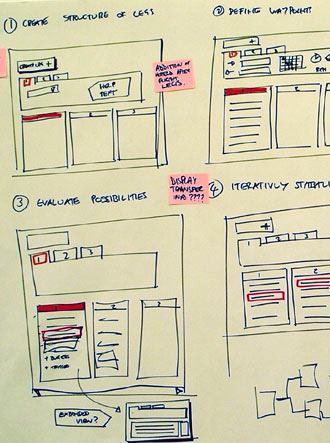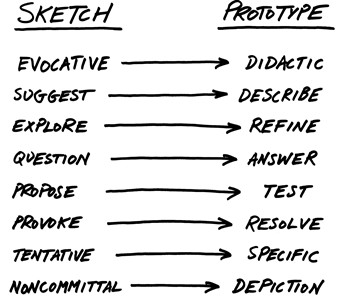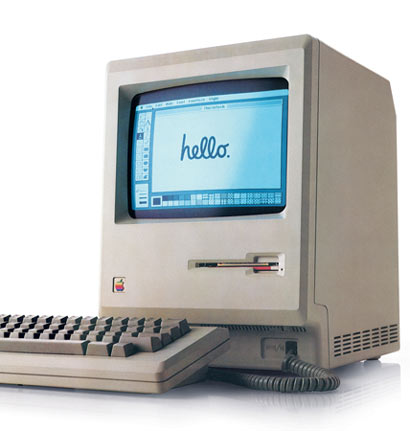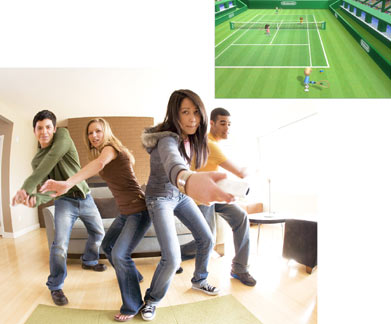I’m excited. I’ve just registered for Designing Interactive Systems 2008, in Cape Town, South Africa.



It’s at least partially about interaction design for less developed countries. Here’s a key chunk of blurb:
“At DIS 2008 we want to bring together people from different cultures and understand how designs and techniques employed in affluent high-technology environments can be translated to relatively poor environments to be used by people with relatively low literacy levels. Due to the prevalence of cellular handsets throughout the continent, many Africans are now having their first experience of interactive technology. We believe that DIS 2008 will be an important step in understanding how to design interactive systems for these new users.”
It’s a huge and wicked topic, and I’m looking forward to learning more about it.
For now, here are a few interesting dimensions:
- Emerging economies are big, so designing for them is terribly important. Mobile phone manufacturers have been exploiting the massive growth in emerging markets for at least a couple of years now. In Q3 of 2007 Nokia sold nearly 112 million devices, and reports that sales of handsets in emerging markets have soared. The number of Chinese Internet users was estimated in June 2007 to be 162 million people.
- Some developing economies have developed further than others. Does interaction design really have any relevance to people living on a dollar a day or less? I can’t see it. At the base of Maslow’s pyramid, people have more pressing concerns. But there are emerging market economies, newly industrialised economies and less developed countries to consider. So its important not to reject ideas that can work well for one group or environment, just because it won’t suit others.
- OLPC is a great case study. Is it the biggest, brashest example of ill-informed western ideals meeting “third world” reality? Or will the kid-powered network triumph over geographical, cultural and political constraints and help a new generation to learn by doing? It’s interesting to watch.As discussed above, there are some countries where it won’t work. Spending money on digital technology makes no sense when you don’t have books, a teacher or a reliable source of clean water.
- Opportunities look different in each place. In South Africa, only 8% of people can get online from home. A lot of the population can’t afford the high local price of broadband, or the cost of a computer to plug into it. There are a range of interesting results. 3G is more popular, and mobile operators subsidise laptops, as well as handsets. There’s also a community that relies strongly on internet cafes for getting online.In Nigeria, where conditions are different again, you can buy a goat and pay by transferring mobile airtime minutes.
So – designing for developing contexts is complicated. Just like any form of design. And the only sound approach is to do contextual research, to make sure really understand the reality of whatever niche you’re designing for.
DIS 2008 is at the end of February. I’ll blog about what I learn.